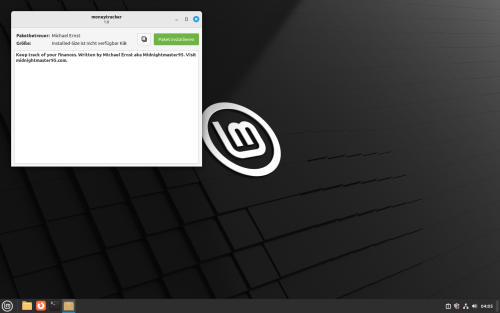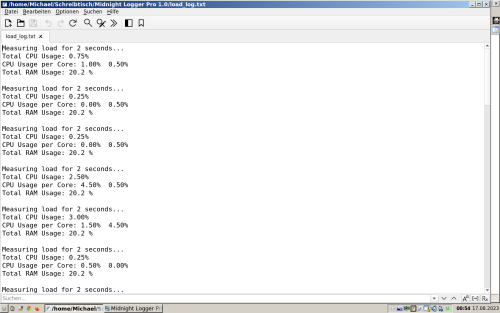Linux
2 files
-
Debian Package (.deb File) Creation Guide
Most graphical .deb File Creators like Deb Creator have not been updated in over a decade and as a result do not work on modern versions of linux.
Debreate seems to be still maintained but i could not get this working either. (Did not try really hard)
I decided to create my .deb Package without the help of any graphical tools and this "Guide" shows you how i did it.
It also includes templates that you can use as a base/modify for your own project.
All in all i found it pretty straight forward but figuring out how to create my own folder in the start menu took me 2 full days.
Well good thing is since i have already put in the time and effort to figure it out, you don't have to anymore. 🙂
Alternatively you can also use a Standard Category instead of creating your own. This guide also shows you how to do that.
This is Donationware. If you appreciate my work than please consider donating to: paypal@ernst-mastering.de
The Images are for demonstrational purposes only. They show what you can achieve with the information provided in this guide.
6 downloads
0 comments
Updated
-
Midnight Logger Pro (Log CPU and RAM Usage on Linux)
Hint: On purchase you can decide if you want to autorenew/subscribe or not.
On an older laptop running mx linux,
i wanted to find out if i'm running into a cpu limit when using a specific software.
After searching for hours i realized that there seems to be no software for
linux that measures the cpu load every couple seconds and logs it into a file.
Doesn't matter if free, paid, fancy or not - i found absolutely nothing that could do the trick.
So i wrote the "Midnight Logger Pro" and decided to offer it for a very low price.
I think the screenshots are pretty self explaining but what this does is it measures the cpu (total and per core)
and ram load every couple seconds and logs it into a "load_log.txt" file that the tool creates in the program folder.
The logfile gets overwritten everytime you're starting the program.
It does not exist prior to the first time you're running the program.
The script is written in python so you need python installed in order to use it.
0 comments
Updated