Back in the late 2000s i bought a new Samsung M60 laptop from the local store of a major electronics chain. Back than it cost around 1500 bucks. It was my first laptop and i was very excited since it was a pretty good one at the time. Not ultra high end but upper middle class to lower high end i would say. I used this laptop a lot in the first years after purchase but at some point stopped using it and basically stored it away for many years. Since i've always been a big desktop user (i'm actually still on to this day) and didn't need portability i simply had no need for a laptop really. Well until late 2022 where i decided that i wanted to spend a couple weeks in the united states in 2023.
When i visited las vegas in late 2018 i did that with my smartphone only. Since i went there with a very good friend that has already been to vegas before numerous times (so he knew his way around) i felt like that was no big deal. It was also only for 1 week. But i figured that for multiple weeks, in a place i've never been before and this time also without a "guide" a laptop would probably be good to have. On the other hand i didn't want to spend money on a new laptop that i would only use for a couple weeks. I also didn't really want to buy a cheap new one (still felt like wasting money) or a used one and then deal with reselling after the trip. At this point i was wondering if installing linux on my meanwhile ancient device could possibly be the answer...
Here are some specs:
- CPU: Intel Core 2 Duo T7300 2 x 2 GHz (Intel Core 2 Duo)
- GPU: NVIDIA GeForce 8600M GS
- RAM: 2GB
- HDD: 250GB SATA2 HDD
- LCD: 17.10" 16:10, 1920 x 1200 Pixel, WUXGA Super Bright Gloss TFT
- Chipset: Intel 945GM
- Weight: 7 lbs
- Dimensions: Height x Width x Dept (in mm): 39 x 395 x 279
- Release year: 2007 (I think i bought it in 2008)
The machine originally came with Windows Vista. While i've always been a huge fan of Windows NT prior to Windows 8 and i'm still using a customized version of Windows 10 LTSC today, i also like and have made my experiences with different linux distributions. Thesedays whenever microsoft releases a major update or new version of windows, that makes me like linux even more. At this point, i'm even thinking about ditching windows in favor of linux on my main system when Windows 10 LTSC finally reaches eol. Given all this it made even more sense to try linux on my old machine. So i did...
For desktop use, i'm usually going with linux mint cinnamon. It's based on ubuntu but i like the cinnamon desktop better. Just as with ubuntu you can count on great support in case you need help thanks to it's large userbase/community. So i went ahead and installed it. Unfortunately i encountered 2 problems. First, the laptop was really slow running linux mint cinnamon. Second linux mint doesn't support the proprietary driver for the old NVIDIA GeForce 8600M GS gpu (requires nvidia 340 driver) anymore. You can use the opensource nouveau driver but that didn't work really well for me.
Since i really liked KDE3 back in the 2000s, i knew about another distribution called Q4OS which is based on debian and comes with trinity desktop, a fork of KDE3. I figured debian is also well supported and trinity desktop should be very light on ressources making this probably the best choice. Unfortunately after installing it i found out that Q4OS and Debian also ditched support for the nvidia 340 driver and i once again experienced very poor performance using nouveau.
I was almost about to give up when someone told me that MX Linux still supports the nvidia 340 driver i need for my graphics card. Apparently they have put a lot of effort into this and as far as i know it's also the only distribution that still supports this driver at time of this writing. (09/2023) So i went ahead and installed MX Linux Xfce. From there i was able to use their "Nvidia Driver Installer" Tool (Just type that into the start menu search bar) and install the nvidia 340 driver for my graphics card.
This gave me the best result so far. The laptop was basically useable but still relatively slow. So i went ahead and installed Trinity Desktop as an alternative desktop environment in order to save resources. At the time i performed the installation, the instructions for MX Linux have been outdated. Since MX Linux is based on Debian, i used the instructions for Debian instead and it worked just fine. I also added the plugins "Auto Tab Discard" such as "uBlock Origin" to both mozilla firefox and google chrome to save even more resources.
At this point i had a pretty usable laptop. Here's a summary of what i did to archive this:
- Installing MX Linux Xfce
- Installing the proprietary nvidia 340 driver for my graphics card using the MX Linux "Nvidia Driver Installer" Tool
- Installing Trinity Desktop Environment using the instructions for Debian
- Installing the browser plugins "Auto Tab Discard" and "uBlock Origin" for both Mozilla Firefox and Google Chrome
But make no mistake. While it's now possible to do basic office work and browsing the web with a handful of tabs open/active at the same time this is also pretty much all you can do with it. The machine did not transform into a rocketship and you can still easily run into it's limitations. It was good enough for what i needed it for, basically browsing the web and doing emails for a couple weeks but it also wasn't much fun because the laptop still is kinda slow. I really needed to take my time which was sometimes hard because i've often been somewhat in a hurry.
When i came back home my first thought was "that's it from now on i will only use this laptop for retro purposes installing windows xp or something like that". But i got convinced to try upgrading the RAM from 2gb to 4gb and also replacing the SATA2 HDD with an SSD. Since i already had a HP S700 2.5" 250GB SSD laying around and DDR2 SODIMM RAM is really cheap i figured why not. (It cost me barely anything)
Long story short: Yes it did noticeably improve performance but now the CPU is the new limiting factor *. I checked you can't upgrade to a quad core and there is no significantly faster dual core aswell. So at this point i pretty much maxed out the laptops potential. FYI: I found conflicting information regarding the max RAM capacity. Some sources said 2GB, others said 4GB. Turns out the laptop can handle 4GB ram. Also in order to replace the 2nd RAM Module you do only have to remove the keyboard. You do NOT have to disassemble the whole laptop for that. Ask me how i know. 😄
* That i discovered running GTA San Andreas using wine. It runs "okay" but stutters a bit due to the CPU getting pushed to its limits. GTA Vice City on the other hand seems to run fine. I think the fact that you can run those games "halfway playable" on top of mx linux and wine alone is pretty impressive, though.
Conclusion
So yes it's possible to breath new life in an ancient laptop using linux. But when dealing with devices as old as mine it's often not as easy as installing a readymade distro and then calling it a day. Lots of additional work, research and time was required in my case. The outcome was a usable laptop for basic office tasks and webbrowsing that saved me a couple hundred bucks or even more for a new device. But it's still relatively slow and limited to basic tasks. I also could've probably made more money delivering pizzas or driving for uber in the same amount of time i needed to setup this laptop in order to save the couple hundred bucks for a new one.
Of course it would not have taken as long if i would've already known everything i know now back when i originally started this project. But chances are you will be running into some problems when trying to do something like that. And those unfortunately often take lots of time and patience to resolve. Finally, would i recommend you do what i did? If you're really frugal as well as have some time on your hands it might be worth to give it a try. You also should be relatively good with computers and linux in order to pull this off. On the other hand if you're short on time or have somewhat higher expectations i would recommend buying a newer used device instead.
Last but not least, one thing that's cool because of the facts that...
- The laptop hardware is from 2008 (and also looks it)
- I went with the windows 95 look for my desktop
...is that strangers always think the whole system is outdated. Well look at their face when i start running an up to date web browser and other software. It's a nice party trick. 😄 Well here are some screenshots...

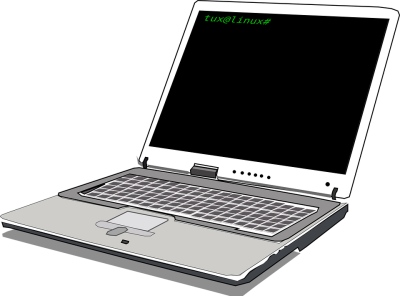
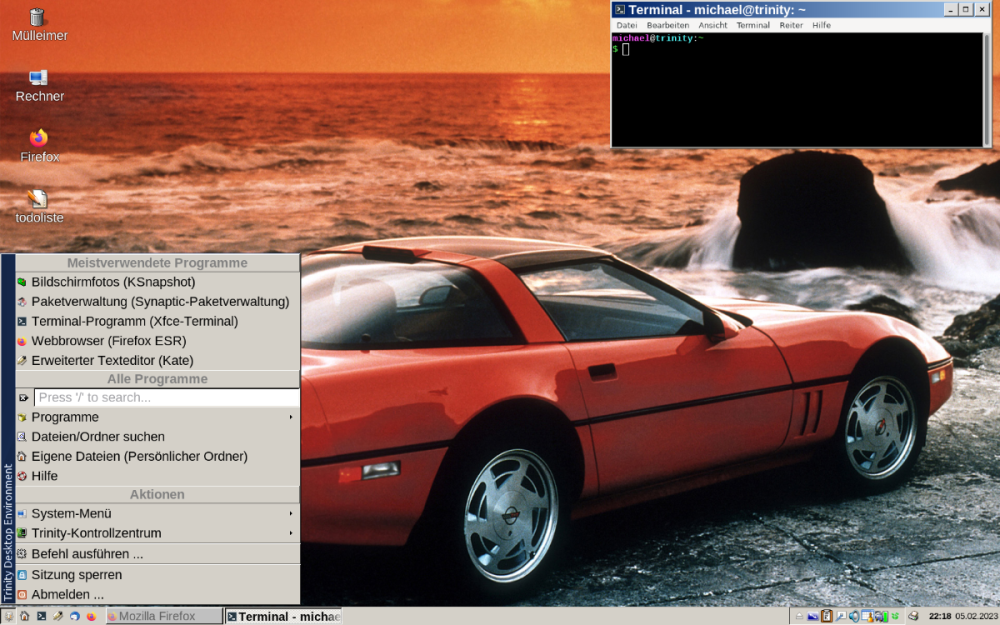
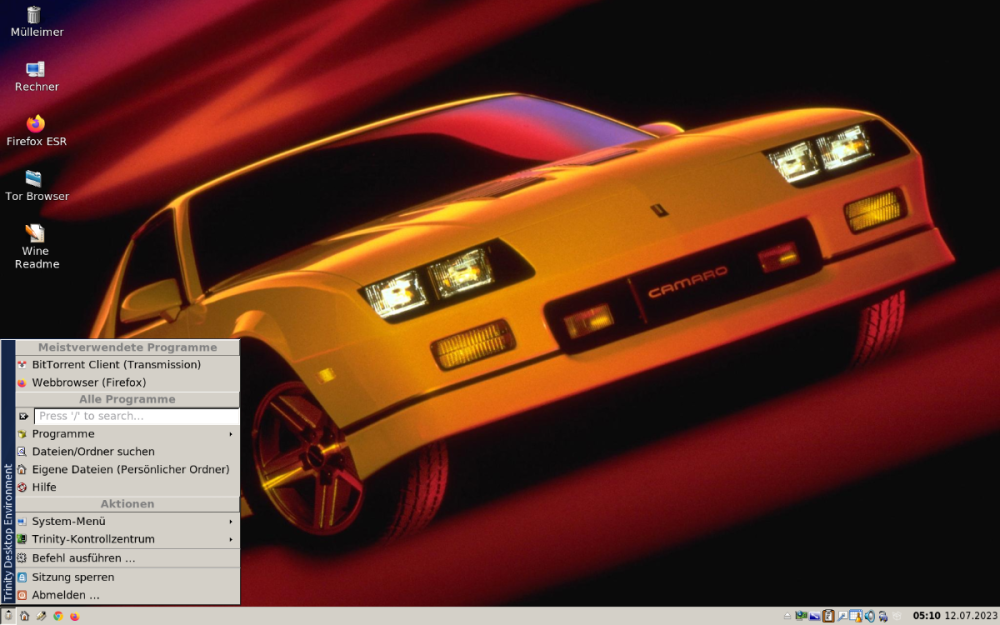
Recommended Comments
There are no comments to display.