Are you tired of the standard file chooser in Firefox on your Linux system? Do you want to be able to see thumbnail previews of images when uploading files on websites? Well, look no further because in this article, i will show you how to make Firefox use the KDE Plasma/Portal File Chooser.
First and foremost, it is important to note that in order to use the KDE Plasma/Portal File Chooser, you need to have the KDE desktop environment installed on your Linux system. If you are not sure if you have it, you can check by opening your system settings and looking for the option to switch to KDE Plasma.
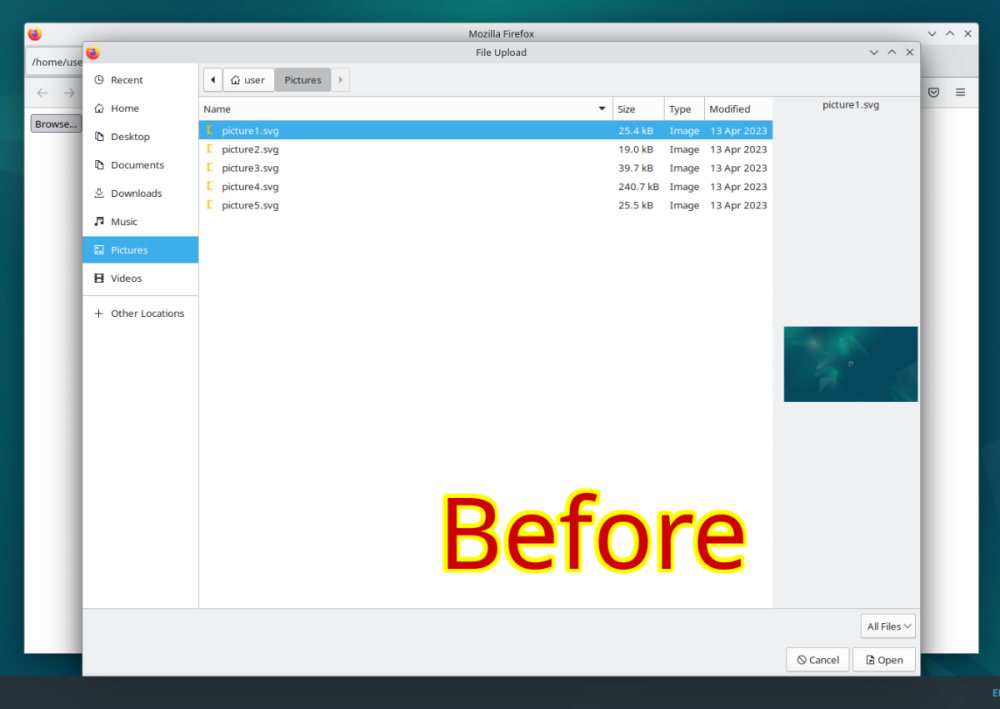
Now, let's get into the steps to enable the portal file chooser:
Step 1: Install required packages
Open a terminal and execute the following commands:
sudo apt-get install xdg-desktop-portal sudo apt-get install xdg-desktop-portal-kde
These packages are necessary for the KDE Plasma/Portal File Chooser to work properly.
Step 2: Configure Firefox
Open Firefox and type 'about:config' in the URL bar and press Enter. This will take you to the advanced configuration page for Firefox.
Step 3: Change values
In the search bar, type 'widget.use-xdg-desktop-portal.mime-handler' and change its value to '1'. Then search for 'widget.use-xdg-desktop-portal.file-picker' and also change its value to '1'. This will enable the KDE Plasma/Portal File Chooser in Firefox.
Step 4: Fix any bugs
There is a known bug that may occur after enabling the file chooser, where Firefox will think it is not the default browser and will notify you on every startup. To fix this, open Firefox and click on the settings icon. Then go to 'Settings' and uncheck the option 'Always check if Firefox is the default browser'. This will prevent the notification from appearing.
And that's it! You have successfully enabled the KDE Plasma/Portal File Chooser in Firefox. Now, when you upload files on websites, you will be able to see thumbnail previews, making it easier to select the correct file.
Conclusion
In conclusion, the KDE Plasma/Portal File Chooser is a great feature for Firefox on Linux systems. It not only allows for thumbnail previews, but it also integrates well with the KDE desktop environment. So, if you are a Linux user and want to enhance your Firefox browsing experience, follow these steps and enjoy the benefits of the KDE Plasma/Portal File Chooser.

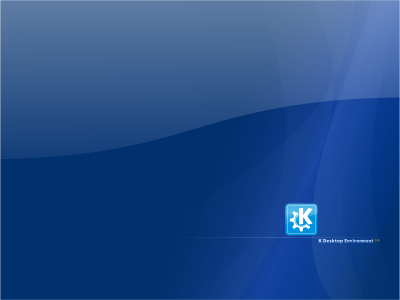
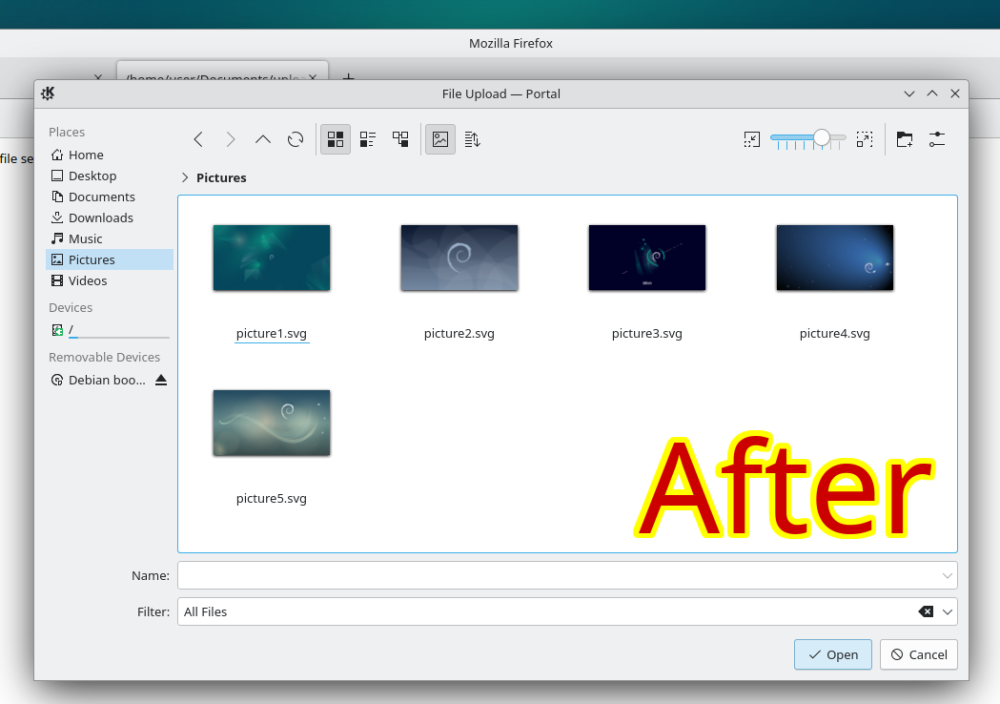
Recommended Comments
There are no comments to display.