Ever found your KDE Plasma desktop taking a leisurely stroll when it should be sprinting? Yeah, we've all been there. But fret not, because there's a neat little trick to get it back up to speed without all the rigmarole of rebooting or logging out.
Pinpointing the Issue: When Your Desktop Decides to Snooze
Picture this: You're deep into your workflow, and suddenly, your KDE Plasma desktop decides to hit the brakes. Windows start playing hide-and-seek, some even opting for the dramatic black screen effect. Not exactly the productivity boost you were hoping for, right?
Introducing the Champion: Three Commands to Save the Day
But don't throw in the towel just yet! Here are three trusty commands that can work some serious magic and breathe new life into your desktop:
-
systemctl --user restart plasma-plasmashell.service -
systemctl --user restart plasma-plasmashell -
pkill -ABRT plasmashell
All you have to do is pick one of them and execute it in the terminal.
This will restart your KDE Plasma desktop.
Streamlining with a Simple Script
Now, not everyone's a command line aficionado. That's where a little script comes in handy. Here's how to whip one up:
-
Cooking Up a Script: Start by rustling up a bash script called "restart_plasma.sh" with this simple recipe:
#!/bin/bash systemctl --user restart plasma-plasmashell
-
Sprucing Up Permissions: Give your script the green light by right-clicking on it, heading to Properties, and checking the "is executable" box. Voila! (Don't forget to click ok/save)
-
Reviving Your Desktop with a Click: With your script good to go, all it takes is a single or double-click whenever your desktop starts feeling sluggish. No magic spells required!
Wrapping Up: Smoothing Out the Bumps in Your Desktop Journey
Armed with these three trusty commands and a handy script, you'll never have to put up with a sluggish desktop again. Bid adieu to productivity dips and hello to seamless sailing with your KDE Plasma setup. So go ahead, give your desktop the TLC it deserves and get back to conquering those tasks like a seasoned pro—no rebooting or logging out needed!

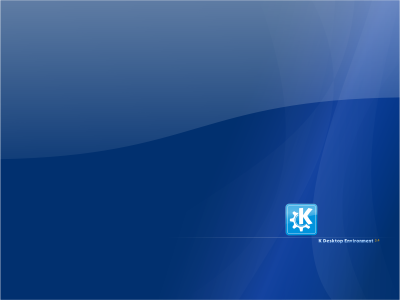
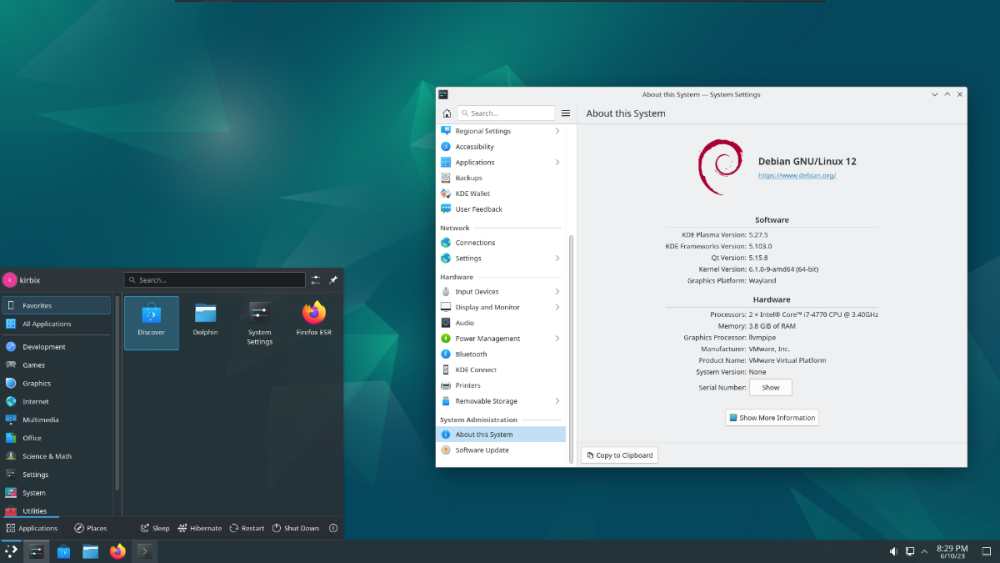
Recommended Comments
There are no comments to display.