If you're an avid Linux user, chances are you have encountered the struggle of finding a distribution that supports older Nvidia GPUs. The proprietary Nvidia 340 driver is necessary for these GPUs to function properly on Linux, but many distributions have dropped support for it. However, fear not, as there are still some options available for those who are using older Nvidia GPUs.
MX Linux and Ubuntu based distributions such as Linux Mint and Kubuntu are two popular choices that still support the 340 driver. This means that users with older Nvidia GPUs can still enjoy the benefits of using these distributions without having to upgrade to a newer GPU.
But before we dive into the installation process, let's first understand why the 340 driver is necessary for older Nvidia GPUs on Linux. The 340 driver is the last version to support GPUs from the GeForce 8 series up to the GeForce 9 series. These GPUs are considered legacy hardware and are no longer supported by newer drivers. Therefore, if you have an older Nvidia GPU, the 340 driver is your only option for proper functionality on Linux.
Now, let's talk about installation.
Installation on Ubuntu
For Ubuntu based distributions, the easiest way to install the 340 driver is by using the PPA (Personal Package Archive) maintained by user kelebek333. This PPA provides the latest version of the 340 driver and can be easily installed by following these steps:
1. Open the terminal by pressing:
Ctrl + Alt + T
2. Add the PPA by entering the following command:
sudo add-apt-repository ppa:kelebek333/nvidia-legacy
3. Update your system's package list by running:
sudo apt update
4. Install the necessary packages by typing:
sudo apt install nvidia-340-updates nvidia-340-updates-dev xorg-modulepath-fix
5. Once the installation is complete, reboot your system and the 340 driver should be running smoothly on your older Nvidia GPU.
Installation on MX Linux
For MX Linux users, the process is even simpler thanks to the MX Tools Nvidia Driver installer. This tool allows users to easily install the 340 driver with just a few clicks. Here's how to do it:
1. Open MX Tools from the application menu.
2. Navigate to 'Hardware' and click on 'Nvidia Driver Installer'.
3. Enter your password when prompted.
4. Select the option to install the Nvidia 340 driver and follow the on-screen instructions.
5. Once the installation is complete, restart your system to apply the changes.
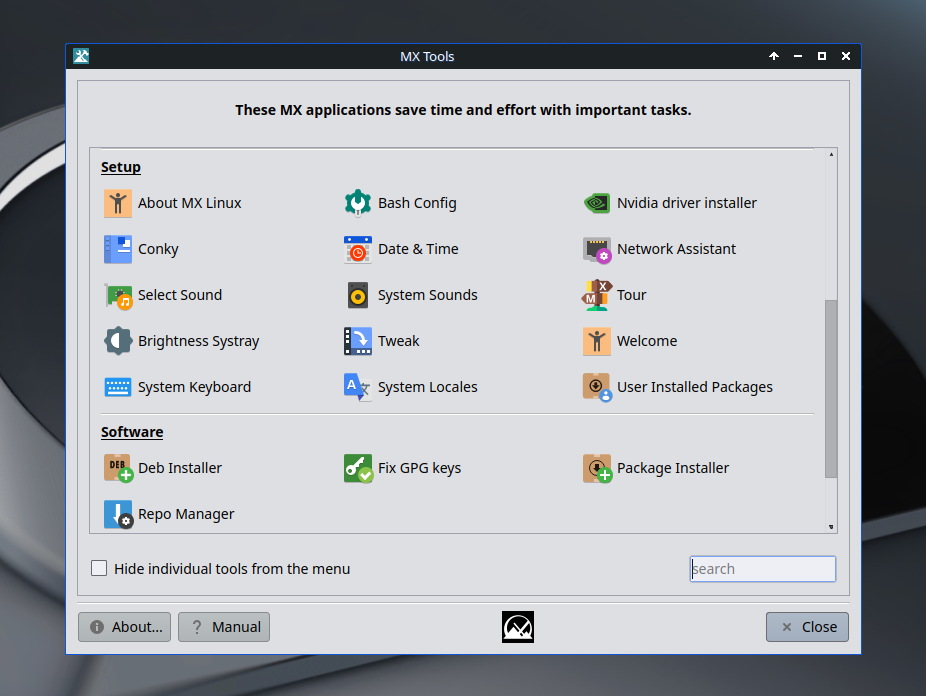
Congratulations, you now have the 340 driver installed and running on your older Nvidia GPU. You can now enjoy using your favorite Linux distribution without any issues.
Conclusion
In conclusion, while many distributions have dropped support for the 340 driver, there are still options available for those who are using older Nvidia GPUs. MX Linux and Ubuntu based distributions are still supporting this driver, and with the help of PPA or MX Tools, installation is a breeze. So, if you're still using an older Nvidia GPU on Linux, don't worry, you can still enjoy the full potential of your system with the 340 driver.
Credits
Fritzchens Fritz from Berlin, CC0, via Wikimedia Commons


.thumb.jpg.5ff8abeb525a8a16700846382d01065b.jpg)
Recommended Comments